安装原版MonkeyDev
环境要求
使用工具前确保如下几点:
- 安装最新的theos
sudo git clone --recursive https://github.com/theos/theos.git /opt/theos- 安装ldid(如安装theos过程安装了ldid,跳过)
brew install ldid- 配置免密码登录越狱设备(如果没有越狱设备,跳过)
ssh-keygen -t rsa -P ''
ssh-copy-id -i /Users/username/.ssh/id_rsa root@ip或者安装sshpass自己设置密码:
brew install https://raw.githubusercontent.com/kadwanev/bigboybrew/master/Library/Formula/sshpass.rb安装
你可以通过以下命令选择指定的Xcode进行安装:
sudo xcode-select -s /Applications/Xcode-beta.app默认安装的Xcode为:
xcode-select -p执行安装命令:
sudo /bin/sh -c "$(curl -fsSL https://raw.githubusercontent.com/AloneMonkey/MonkeyDev/master/bin/md-install)"卸载
sudo /bin/sh -c "$(curl -fsSL https://raw.githubusercontent.com/AloneMonkey/MonkeyDev/master/bin/md-uninstall)"更新
如果没有发布特殊说明,使用如下命令更新即可:
sudo /bin/sh -c "$(curl -fsSL https://raw.githubusercontent.com/AloneMonkey/MonkeyDev/master/bin/md-update)"安装/更新之后重启下Xcode再新建项目。
适配Xcode15
文末下载替换模版文件到/opt/MonkeyDev/templates
本站代码教程仅供学习交流使用请勿商业运营,严禁二次倒卖,否则ban账号处理!
© 版权声明
THE END




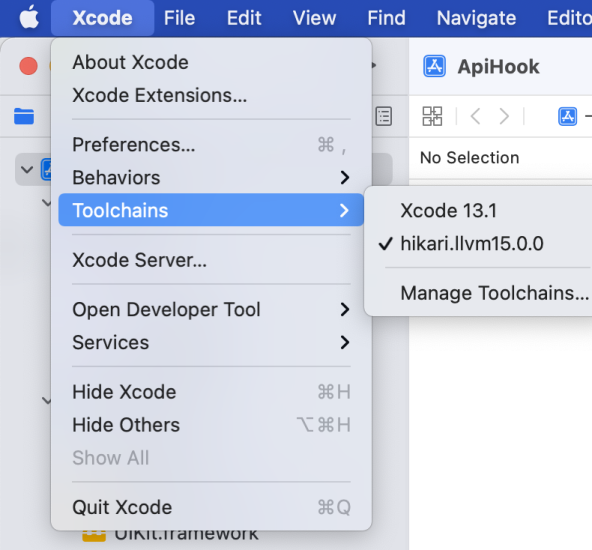


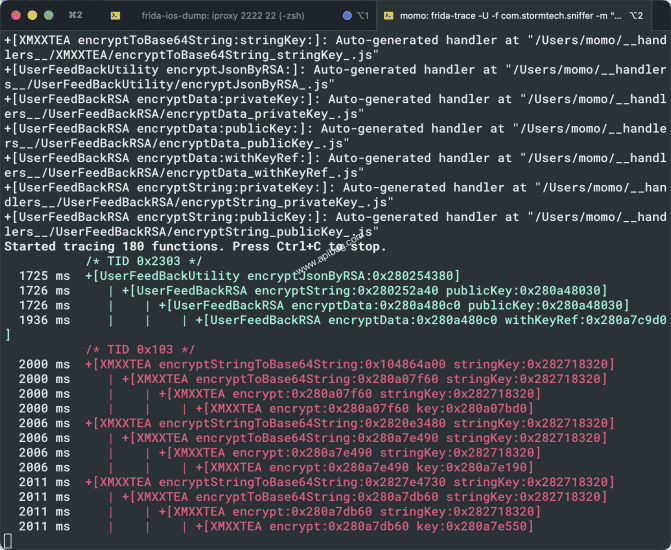
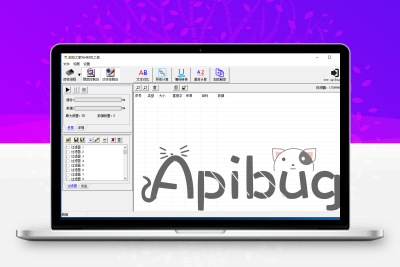
 会员专属
会员专属




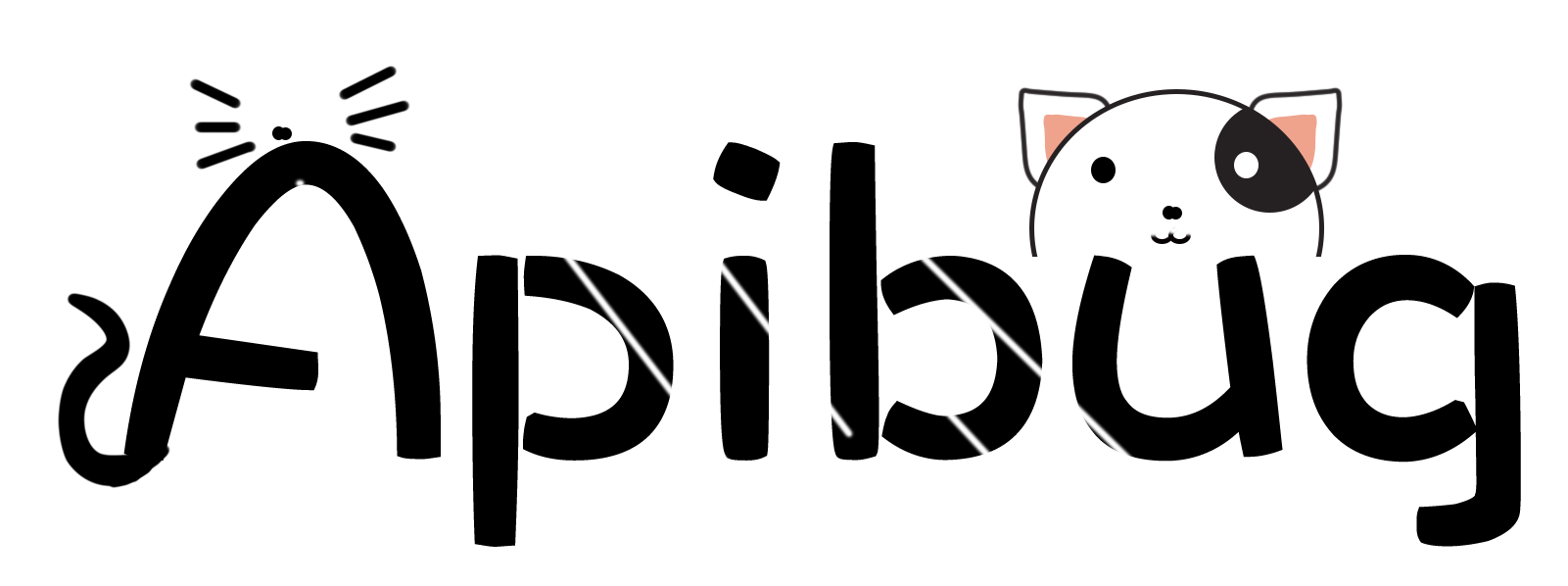








请登录后查看评论内容